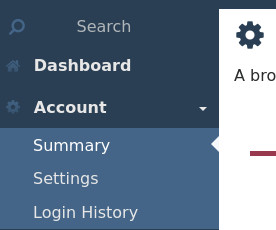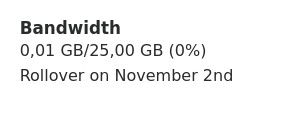Every one of our Web-Hosting Packages comes with a Traffic Allowance.
You can monitor your current Bandwith Usage from the Main page of the Control Panel, directly after the Login.
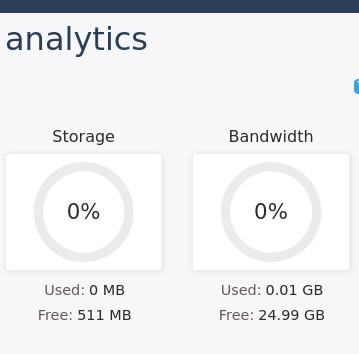
Once the Traffic Allowance for a given Month has been exceeded, Users of your website will be shown a Bandwith Limit Exceeded Message
You can Look up the Bandwith Accounting Reset-Date in your Webhosting-Control Panel.
Steps: